Nachrichten RSSplus v0.5 – new Festures – YouTube
Autor: Stephan
Speech commands / Sprachsteuerung… YES – a beta is nearly ready – but..
..i´m also working on a MUCH BETTER RSS Feed Parser&Importer . Supports nearly EVERY feed and if a Picture link is inside the Feed-Items – I WILL FIND IT :), and the „order/orderReverse“ System is also under development… And the final one – really the easyest of all – Tooks the time… Or ist more the ultimative Sliding List Control..
Will be Released sooon, but i think before the Sun brings the Spring to Europe 🙂
HandlingNotes for v1.0.1 :)
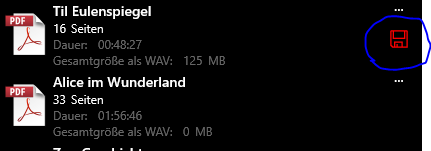
- MIGRATION EFFECT: if you read the notes after mig, you noticed WAVE files are no longer connected w/ items. The PDF-Library still shows up a DISK (means one ore more wave is stored in your chosen Folder – after the migration, it´s just a ghost state) If you want to fix, pls use the flyout menu on each item and choose
„delete only .wav“.. will fix the DB entry.
here you find the things 🙂
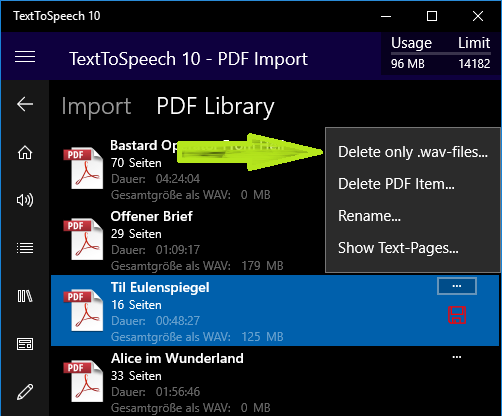
- RESTORE:
Currently you can only use Backups for Restore WHERE THE 1st DB-Migration is already done (library & Std. Playlist >> DB). Restore IS AWARE about forcing the current PDF DB Migration in case of an older Backup - 2nd ISSUE: IF you use the File Maintanance Button, YOU CAN use ONLY THE 1st and 2nd DELETION ATTEMPT!! DO NOT CONFIRM THE last Dialog box (shown below).
Using the Cancel Button will – Cancel and everything stays good 🙂 - Otherwise it will destroy your brandnew PDF-DB-files (outside the DB) – Images/Textfiles will be stored still as a file (depends on things, how a SEQUAL DB is doing it´s work). You will end up with „Ghost items“ – no Textfiles – no images, so – no wavefile can be created…
1st & 2nd Dialog box is doing it´s perfect work like everytime 🙂 - Fixed with next build….
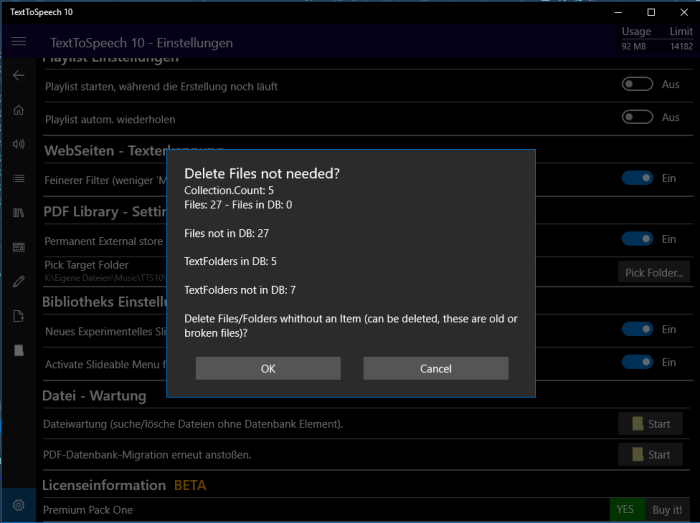
PDF – Module: little Tutorial for the new features (early alpha)
Will not be part of Version 1.0. But i still implemented it, here is how you use it.
Usability will come later, it´s just an offer, if you want to use it, it´s working brilliant 🙂
Permanent Store of WAV-Files (PDF) // Final fixes // 0.0.9981+
-
Premium Users are waiting for it, i´m sure:

- not in preview 9980 but in 1.0 or next update :))
- NOW ON ALL DEVICES RUNNING TextToSpeech 10. Don´t forget to PICK A FOLDER when switching this feature on – JUST ONE TIME.
- Later i will implement a lot more features around PDF, but i wanted to push this for the PREMIUM-Users into Version 1.0 !!!
Last minute – FIXED TODAY
Downloading Issues FIXED!!
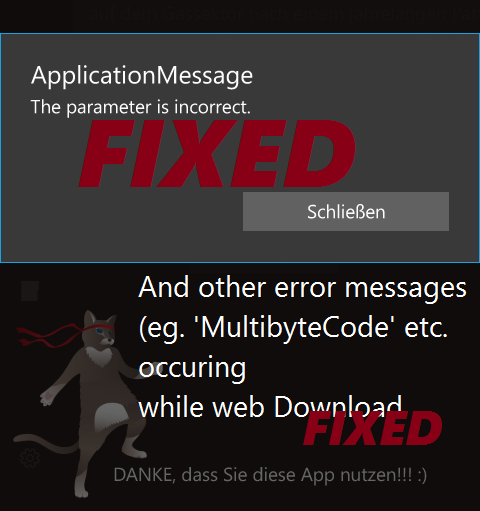
TextToSpeech 10 – v1.0 – nearly Ready
Working hard on the release Version. It´s nearly ready!!
- Huge Technical Changes for best Usability 🙂
- The Slideable ListItem Control needed faster processing of the sliding commands
- Implement SQLite – Library Database
- Moved Playlist to DB
- Moved Library to DB
- Incredible Performance (only Sliding to add/remove to playlist // Deleting is currently under optimization))
- No file access exceptions.
- Fastest //Handles fastest item control change rate with no prob!!
- Developed and reImplemented a Reverse-Ordered Library feature
- NO UI DIFFERENCES (to not reverse List) for the User (Usability/Look/Feel/Add/Remove) etc.
- Develop File Deletion Service.
- Slow File Deletions has been separated to the little Deletion Service. It Queue´s all File Deletion requests as a job. In this Stage Optimization: Querying Properties still at main runtime.
- FileWrites are handovered to the service, we can go on!!
- So the Item Deletion is bit faster now!!
- Will get much faster. Work ongoing.
- Fixed: Image Flickering at Playlist player
- Fixed: Playlist Player – shows duration times after creation
THESE are the first changes after few sessions, creating the a running build (internal). Running good 🙂
Lot´s of cases are still open. I want to make the 1.0 as good as possible 🙂 So this can take maybe some weeks.. Not sure. Maybe an update before 1.0 for a DB Migration Testrun with a few Testers…. Maybe, maybe not 🙂
Big Update Soon: Slideable Listitem
Soon: Big Update
with a more solid player,
in it FIXED: Controlled Message Flow.. Could prevent Stack Overflows.. and lower system stress on Low End Devices 🙂
External Store of WAVE files now works on Mobile 🙂
Offer: If you want a really early Preview of this App, just send a mail with Subject „TTS10Preview“ (your Microsoft account) and i will start preview flights with maybe a lot of errors… Use the Support Mail address on the App Page (Store).
Store-Link: https://www.microsoft.com/store/apps/9nblggh5q58g
Youtube for Fullscreen:
https://www.youtube.com/watch?v=G2GqV_mvL7I
https://www.youtube.com/watch?v=HyhbXNHdZsY

Big Update v0.9.9920: Features and Fixes
BIG Fixing and Feature Release Rollup. Most crashes are FIXED! See this as the Release Candidate 🙂
Known Issue: Open PDF Playlist Menu – Takes system theme, as quick fix I took a gray background that you can read it on all themes until I fixed that.
Major Fixes:
Library: App crash when using rightclick to add to Playlist. FIXED!
App crash when resuming on Desktop (after long time minimized) FIXED!
Library: Delete at rightclick menu doesn´t work/not correct deleted FIXED!
Library has also been optimized in performance! Ready for PROD!
PROD/Performance will implement in NEXT Version (not 9920!!)
Features: PREMIUM:
PLAY NOW – press Speaker Button to play immediately. It will autostart when ready.
PDF – now you can delete PDF Items (go to PDF Library, Select an Item and press delete.
PDF – directly open PDF files from Explorer or Desktop!!
PDF – you don´t need to add a PDF to the Playlist -> is done automaticly.
After imported, just open the PDF in the Playlist Menü.
THE PLAY NOW Button:
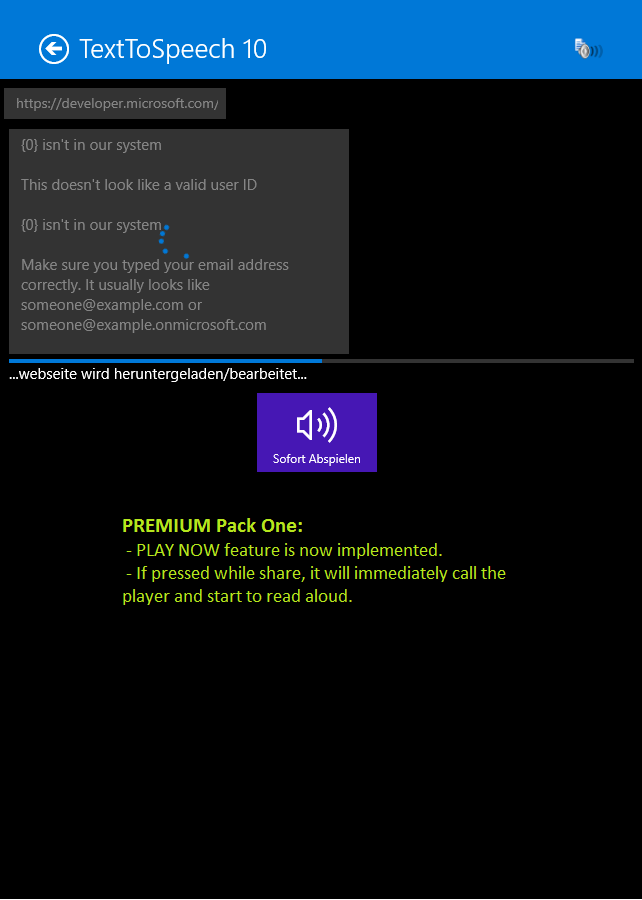
OPEN with:
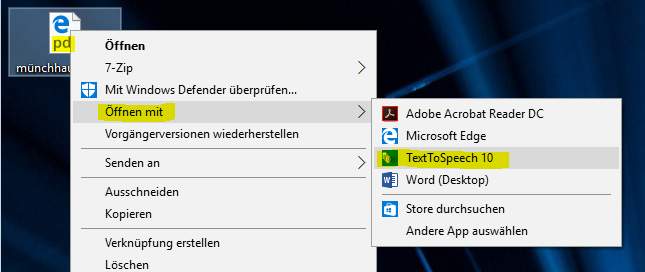
Upcoming update v0.9.9917 (i hope released today :)) 28/9
Currently waiting for Store certification… hope released today.. minor changes..
PDF: Screen is now translated to german. There´s still noch possibility to delete anything… will come with one of the next builds.
Little improvements at the menu for selecting PDF Books playlists.
Reverse the orderBy of the Library. So, if wanted, new item can now appear at the top of the list… Hint: Reordering by drag & drop will only work when it´s not reverse ordered 🙂
Issues:
I think i forgot 2 things: to deactivate a feature for external store of WAV files for desktops. Please don´t use it, it won´t work yet!!!
and i´m working on some file deletion stuff and forgot to deactivate the logging… (only local stored, but should make it again a little slower when deleting at the library 🙂
Last Build´s issues:
– no update after player started for pic, slider and time and time… should be fix with next update 🙂
– theme setting won´t apply at the starts starts up. There was a little bug wich has overridden this settings -> Fixed.
The little change: PDF Menu is now looking like shown here:
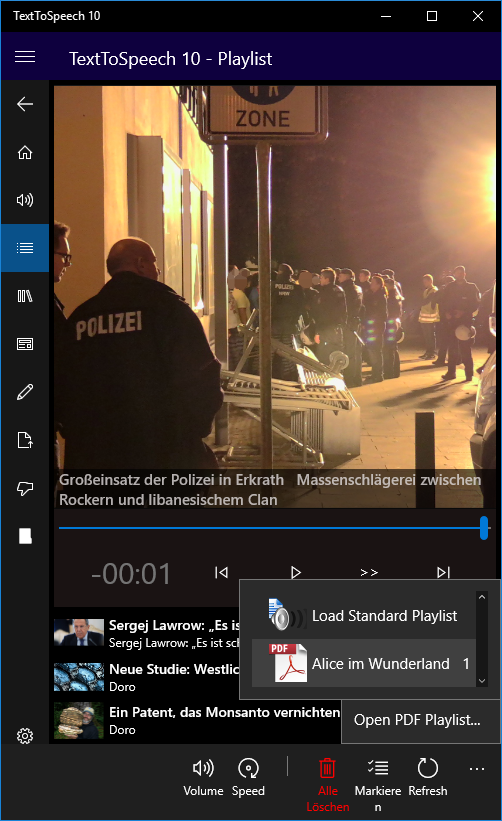
This is NOT included in this Build, but maybe you are waiting for this feature.. will be included in the PREMIUM PACK… INSTANT PLAY START – a first implementation.. will be more better in the future, but for this, it will do everything automaticly, and start quickly… on mobiles, you´ll have to wait for start of the player, the synthesizing itself is still in the foreground process.. a backgound task for especially this is in development.. it´s already running, but i don´t know if it´s realy ready with the update.
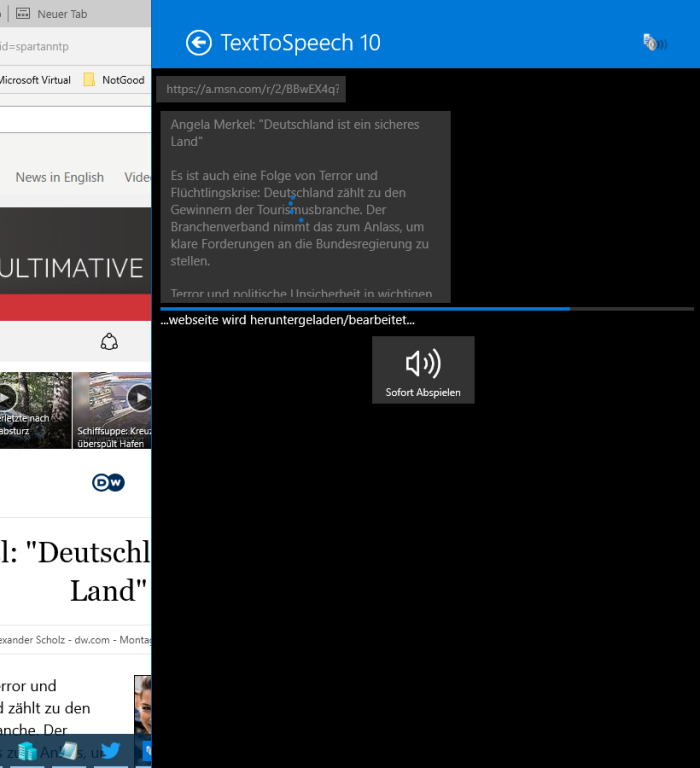
Sorry for Delay: v0.9.9910 is cancelled, but replaced by v0.9.9911 (rollout 24.09.)
2 day´s ago, in the published Tutorial i announced the new Build 9910. But one major bug with the RSS-Feeds, and a really little issue in a, maybe, unused feature forced Microsoft to not certificate this Build for publishing it.
The root cause story, if you are interested, will follow below.. funny, mysterious things :))
And with it, i fixed a lot of minor things, and it should be a really good build..
At the moment, it´s waiting for the Store Certification and i hope, you´ll get it tomorrow (24. Sep.).. 🙂
Behind the scenes 🙂 – the Update delay´s cause is still some kind of mysterious…
I changed some core things for the PDF support and usability.. nothing directly affecting this Bug´s, but different features using the same class object, the thing i changed…
And after an annoying day, i step-by-step rolled back the changes, but the issues still persisted… no clear error message forced me to debug through every line of code (the 2nd day of „groping in the dark“, i felt..
after click an RSS-Feed-Item.. (as easy as it looks, there are many hundrets of lines of code to create the readable result from such a RSS-Feed-Item).. And at the very end of the code magic, I got it!! Mysterious!! A global method i used, WORKED FOR 3 Month´s PROPERLY (xxx.GetType()) …..caused (not just this) issue.. And really crazy.. My older Phone (Lumia 530, running Windows 10 :)), used to test every Build, same App-Build, same RSS-Feed worked fine, but it´s getting really crazy: while using this phone to test (rss-import and sharing from website and news app).. after some time, it got the same issues… no special items, the SAME (exactly) items, i had no problem 2 min. before..
The fix was really easy.. i used the .GetType() just to be professional.. to use it, at the end of the day, with any kind of objects…. For TextToSpeech, in this method, i only use it with one kind of collection of objects… so i replaced it with my explicit Collection type.. DONE!!
And it may (too early, to be sure) also fix issues with sharing from Websites or the MSN-News-App… sharing context closes at the middle of the progress bar, item not imported… i had this issue sometimes, but repeating – but only on my moblies… But after the fix, it seems like this is also fixed 🙂
